Install Gradle in Cloud9 IDE
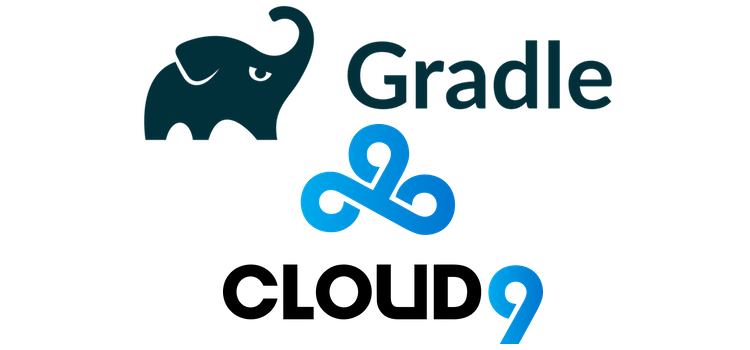
Introduction
Cloud9 is an online development environment can be used for Java development. Maven is pre-installed but not Gradle it has to be installed manually.
Follow the below steps to install gradle.
Steps
- Open Terminal
- Change the directory to user’s home
- Enter
cd ~to change the directory.
- Enter
- Download and unzip gradle.
- Get gradle using wget
wget https://services.gradle.org/distributions/gradle-2.0-all.zip - Unzip the downloaded file
unzip gradle-2.0-all.zip
- Get gradle using wget
- Update the
~/.profilefile to add the gradle to path.- Edit
~/.profileusing nano or vim and add the following two lines at the end.GRADLE_HOME=~/gradle-2.0PATH=$GRADLE_HOME/bin:$PATH
- Edit
- Close and open terminal then try
gradle -vfollowing out put should printed.
$ gradle -v
------------------------------------------------------------
Gradle 2.0
------------------------------------------------------------
Build time: 2014-07-01 07:45:34 UTC
Build number: none
Revision: b6ead6fa452dfdadec484059191eb641d817226c
Groovy: 2.3.3
Ant: Apache Ant(TM) version 1.9.3 compiled on December 23 2013
JVM: 1.7.0_55 (Oracle Corporation 24.51-b03)
OS: Linux 3.14.12-c9 amd64
Newest Posts
- Anaconda Proxy Repository in Nexus OSS 3
- Node Command Line Interface Tool in TypeScript.
- Continuous Deployment for Jekyll using Bitbucket Pipeline to deploy in Github
- Grunt Watch and Livereload (Using BrowserSync) in Jekyll
- Java Thick Client with Kerberos for RESTful Service
- Install Gradle in Cloud9 IDE
- Localhost Authentication for Spring Kerberos
- JasperReport with Gradle
- Jasper Reports Font Extension
- JDK Folder from Installation EXE
