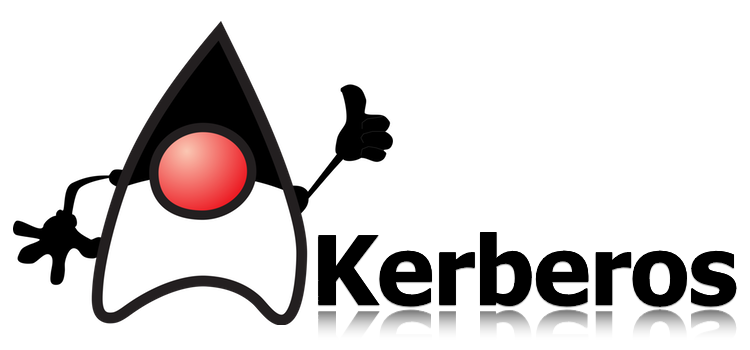Articles
-
Anaconda Proxy Repository in Nexus OSS 3
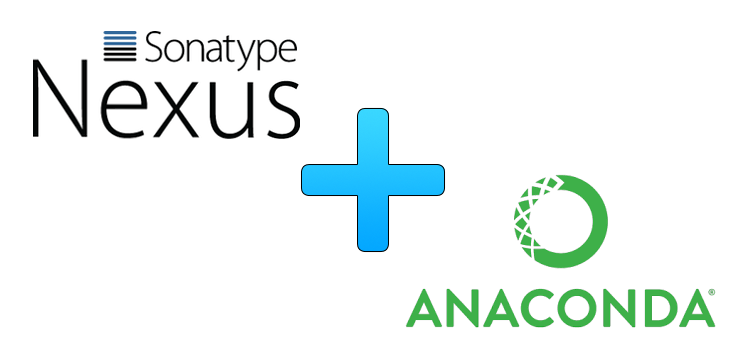
Introduction
Nexus OSS 3 has support for lots of tools like Maven, NPM, Ruby Gem and so on but for Python only PIP repository is supported, there is no support for Anaconda/Miniconda.
In this post I will explain how to use RAW repository to configure a proxy for Anaconda repository for https://repo.continuum.io.
-
Node Command Line Interface Tool in TypeScript.
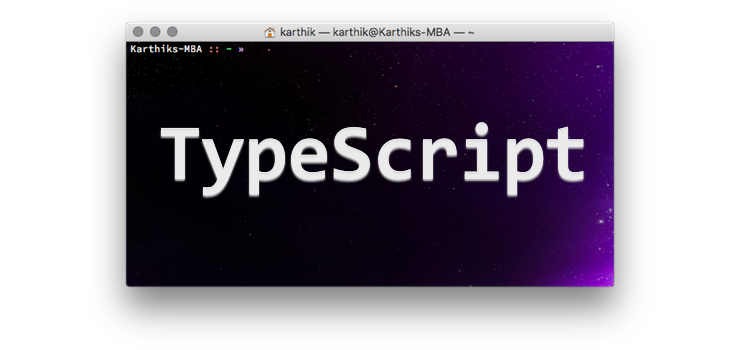
YouTube Video
Introduction.
In NodeJS you can create a command line tool which will run on the NodeJS platform. Most of the developer tools like Grunt, Gulp, even npm it self run like this.
-
Continuous Deployment for Jekyll using Bitbucket Pipeline to deploy in Github
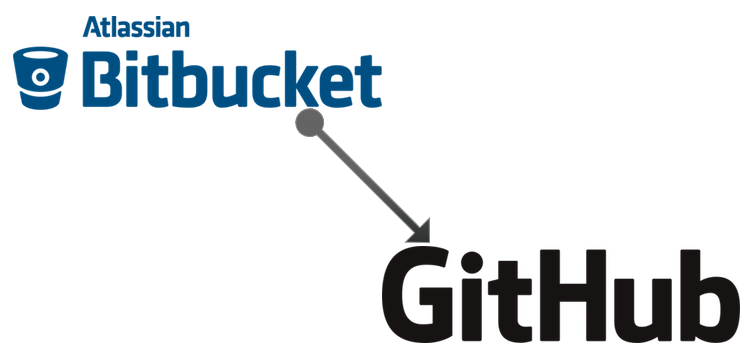
Introduction.
If you are like me you have a static web site/blog create using Jekyll and hosted in Github. The deployment is done by pushing the code to the Github repository.
In this post I’m going to write about how to use Bitbucket and Bitbucket Pipeline for continuous integration and continuous deployment.
This will be particularly use full if multiple person are working in a single site.
-
Grunt Watch and Livereload (Using BrowserSync) in Jekyll

Introduction
I have been using Jekyll for this site for more than two years. Jekyll is a great tool for static site creation, and the Jekyll sites can be hosted on Github.
I had one tiny problem I have to use
jekyll serve --watchand reload the page mannually. This is not a show stopper but it helps when the page reloads automatically. So in search for the solution I stumble up on Creating GitHub Pages With Jekyll & LiveReload. -
Java Thick Client with Kerberos for RESTful Service
- Anaconda Proxy Repository in Nexus OSS 3
- Node Command Line Interface Tool in TypeScript.
- Continuous Deployment for Jekyll using Bitbucket Pipeline to deploy in Github
- Grunt Watch and Livereload (Using BrowserSync) in Jekyll
- Java Thick Client with Kerberos for RESTful Service
- Install Gradle in Cloud9 IDE
- Localhost Authentication for Spring Kerberos
- JasperReport with Gradle
- Jasper Reports Font Extension
- JDK Folder from Installation EXE