Anaconda Proxy Repository in Nexus OSS 3
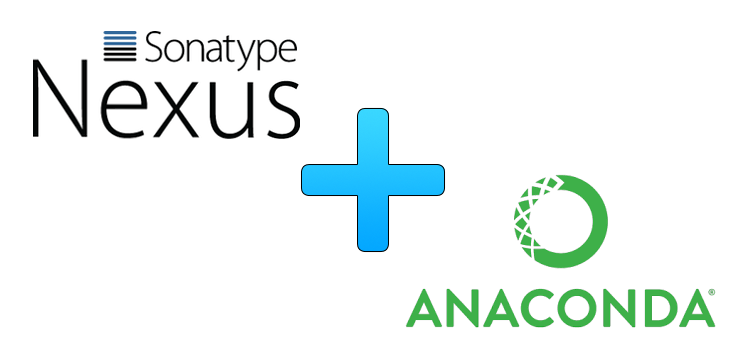
Introduction
Nexus OSS 3 has support for lots of tools like Maven, NPM, Ruby Gem and so on but for Python only PIP repository is supported, there is no support for Anaconda/Miniconda.
In this post I will explain how to use RAW repository to configure a proxy for Anaconda repository for https://repo.continuum.io.
Prerequisite
- Nexus OSS 3 (I tested it with 3.9 also this should work with Pro version)
- Admin access to the nexus.
I’m not going to explain how to install Nexus OSS 3.
Nexus Download Page
How to Implement
Since there is no Anaconda Support (yet) in Nexus 3 we will be using Nexus Raw repository to create a proxy to the Anaconda repository in https://repo.continuum.io
Creating Proxy
To create the proxy do the following.
- Logon to the nexus with an admin user and click the gear icon on the top menu which is next to the search bar.
- Select Repositories from side menu.
- Click Create Repository
- Select “raw (proxy)” from the list of recipies.
- Enter the name (which will be part of the url) lets say “anaconda”
- In remote URL enter https://repo.continuum.io
- If you have more than one blob store then select a blob store.
- Save it.
Now we have configured a proxy repository to be used in Anaconda/Miniconda.
Client Configuration
To configure the “conda” client to us the nexus edit the ~/.condarc in *nix and %USERPROFILE%\.condarc in Windows and have the following content.
If your Nexus Server is running in http://repository.company.com then the .condarc content will be
channels:
- http://repository.company.com/repository/anaconda/pkgs/main/
- http://repository.company.com/repository/anaconda/pkgs/free/
- http://repository.company.com/repository/anaconda/pkgs/r/
- http://repository.company.com/repository/anaconda/pkgs/pro/
- http://repository.company.com/repository/anaconda/pkgs/msys2/
Test the configuration by running conda info the result should be as the below
$ conda info
active environment : None
user config file : /home/seenukarthi/.condarc
populated config files : /home/seenukarthi/.condarc
conda version : 4.5.11
conda-build version : not installed
python version : 3.7.0.final.0
base environment : /home/seenukarthi/miniconda3 (writable)
channel URLs : http://repository.company.com/repository/anaconda/pkgs/main/linux-64
http://repository.company.com/repository/anaconda/pkgs/main/noarch
http://repository.company.com/repository/anaconda/pkgs/free/linux-64
http://repository.company.com/repository/anaconda/pkgs/free/noarch
http://repository.company.com/repository/anaconda/pkgs/r/linux-64
http://repository.company.com/repository/anaconda/pkgs/r/noarch
http://repository.company.com/repository/anaconda/pkgs/pro/linux-64
http://repository.company.com/repository/anaconda/pkgs/pro/noarch
http://repository.company.com/repository/anaconda/pkgs/msys2/linux-64
http://repository.company.com/repository/anaconda/pkgs/msys2/noarch
package cache : /home/seenukarthi/miniconda3/pkgs
/home/seenukarthi/.conda/pkgs
envs directories : /home/seenukarthi/miniconda3/envs
/home/seenukarthi/.conda/envs
platform : linux-64
user-agent : conda/4.5.11 requests/2.19.1 CPython/3.7.0 Linux/4.15.0-36-generic ubuntu/18.04 glibc/2.27
UID:GID : 1000:1000
netrc file : None
offline mode : False
Now you can use conda install <package name> it will be downloded through Nexus 3.
- Anaconda Proxy Repository in Nexus OSS 3
- Node Command Line Interface Tool in TypeScript.
- Continuous Deployment for Jekyll using Bitbucket Pipeline to deploy in Github
- Grunt Watch and Livereload (Using BrowserSync) in Jekyll
- Java Thick Client with Kerberos for RESTful Service
- Install Gradle in Cloud9 IDE
- Localhost Authentication for Spring Kerberos
- JasperReport with Gradle
- Jasper Reports Font Extension
- JDK Folder from Installation EXE
